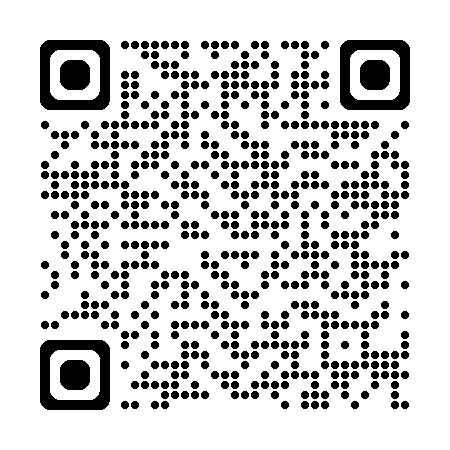思路
先卸载 openssl.light 包再安装完整的 openssl
由于 choco 的 openssl 无法自定义安装路径,故而直接从 slproweb 下载 prebuilt 的安装包
代码
自动安装最新版本 OpenSSL(目前为3.x)
- if: ${{ env.isWindows == 'true' }}
name: Install OpenSSL
run: >
choco uninstall openssl.light ;
$installer_url = (Invoke-WebRequest https://raw.githubusercontent.com/slproweb/opensslhashes/master/win32_openssl_hashes.json ).Content
| jq --raw-output '.files | to_entries | map(select(.key | test(\"^.*Win64OpenSSL-.*\\.exe$\"))) | max_by(.key) | .value.url' ;
Invoke-WebRequest -OutFile Win64OpenSSL.exe $installer_url ;
Start-Process -FilePath ./Win64OpenSSL.exe -ArgumentList "/silent","/sp-","/suppressmsgboxes","/DIR=C:\OpenSSL" -Wait;
C:\OpenSSL\bin\openssl.exe version
shell: pwsh