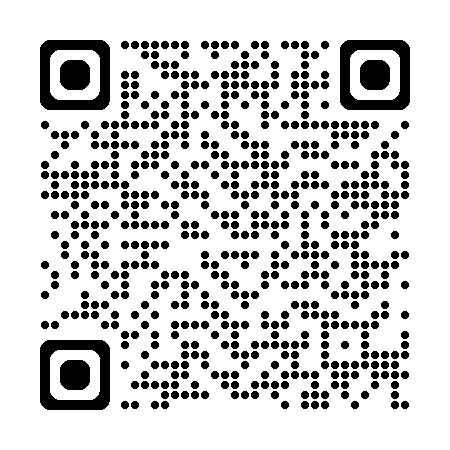若无特殊需要,我们强烈建议您不要使用 Windows XP 系统
更新根证书
安装 KB931125 更新根证书
运行 rootsupd.exe ,注:无反应为正常现象(该程序为全静默运行)
安装 TLS 1.1/1.2 加解密组件
- 将 XP 系统伪造为 POSReady 以便接收延长更新(导入以下注册表信息)
Windows Registry Editor Version 5.00 [HKEY_LOCAL_MACHINE\SYSTEM\WPA\PosReady] "Installed"=dword:00000001 - 安装 KB4019276,选择 Products 为
Windows XP Embedded的一项点最右边的Download - 启用 TLS 1.1/1.2(导入以下注册表信息)
Windows Registry Editor Version 5.00 [HKEY_LOCAL_MACHINE\SYSTEM\CurrentControlSet\Control\SecurityProviders\SCHANNEL\Protocols\TLS 1.1\Client] "DisabledByDefault"=dword:00000000 [HKEY_LOCAL_MACHINE\SYSTEM\CurrentControlSet\Control\SecurityProviders\SCHANNEL\Protocols\TLS 1.1\Server] "DisabledByDefault"=dword:00000000 [HKEY_LOCAL_MACHINE\SYSTEM\CurrentControlSet\Control\SecurityProviders\SCHANNEL\Protocols\TLS 1.2\Client] "DisabledByDefault"=dword:00000000 [HKEY_LOCAL_MACHINE\SYSTEM\CurrentControlSet\Control\SecurityProviders\SCHANNEL\Protocols\TLS 1.2\Server] "DisabledByDefault"=dword:00000000
为 WinHttp 启用 TLS 1.1/1.2 支持
- 安装 KB4467770,选择 Products 为
Windows XP Embedded的一项点最右边的Download - 导入以下注册表信息
Windows Registry Editor Version 5.00 [HKEY_LOCAL_MACHINE\SOFTWARE\Microsoft\Windows\CurrentVersion\Internet Settings\WinHttp] "DefaultSecureProtocols"=dword:00000a80
为 IE8 启用 TLS 1.1/1.2 支持
- 安装 KB4316682 和 KB4230450 ,均选择 Products 为
Windows XP Embedded的一项点最右边的Download - 导入以下注册表信息
Windows Registry Editor Version 5.00 [HKEY_LOCAL_MACHINE\SOFTWARE\Microsoft\Internet Explorer\AdvancedOptions\CRYPTO\TLS1.1] "OSVersion"="3.5.1.0.0" [HKEY_LOCAL_MACHINE\SOFTWARE\Microsoft\Internet Explorer\AdvancedOptions\CRYPTO\TLS1.2] "OSVersion"="3.5.1.0.0" - 打开 IE 选项,在 高级 选项卡下会出现
使用 TLS 1.1和使用 TLS 1.2,勾选即可
临门一脚
以上所有修改完成后务必重启一次